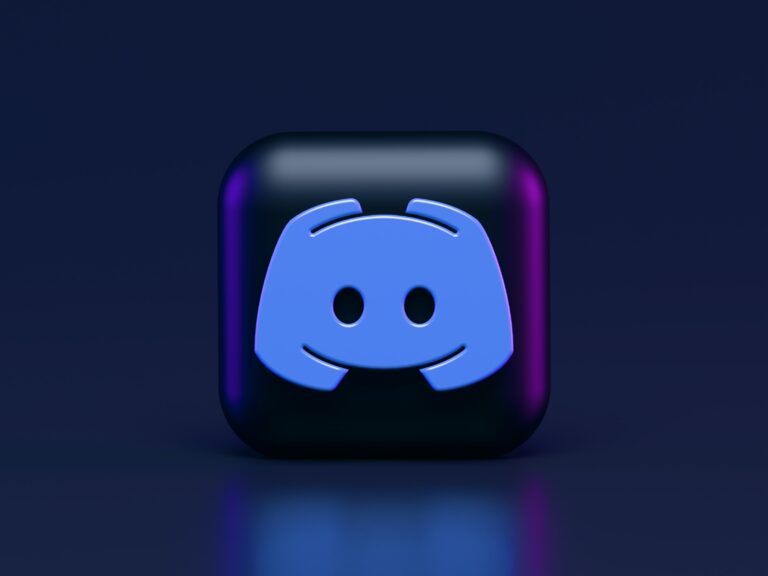Key Takeaways
- Diverse Categories: Web design software is categorized into graphic design tools, website builders, CMS, prototyping tools, and code editors—each serving a unique purpose based on user needs.
- User-Friendly Options: For beginners, tools like Wix, Squarespace, and WordPress.com provide intuitive interfaces that simplify website creation without requiring coding skills.
- Advanced Tools for Professionals: Experienced designers can benefit from Adobe XD, Figma, and Visual Studio Code, which offer advanced features for prototyping, collaboration, and coding.
- Pricing Models Vary: Costs differ widely, with options ranging from free basic versions to paid plans, allowing users to choose software that fits their budget and project needs.
- Consider Project Requirements: Selecting the right software depends on the user’s skill level and project specifications, ensuring efficiency and effectiveness in the web design process.
- Community Support Matters: Check for robust customer support and active communities, as they provide valuable resources and knowledge sharing, enhancing the user experience.
In today’s digital age, a captivating website is crucial for any business or individual looking to make an impact online. With countless web design software options available, choosing the right tools can feel overwhelming. Each software comes packed with unique features that cater to different skill levels and project requirements, making it essential to know what’s out there.
From user-friendly drag-and-drop builders to advanced coding platforms, the variety of web design software can significantly influence the creative process. This article explores a comprehensive list of the top web design software, helping designers and developers alike find the perfect fit for their next project. Whether you’re a seasoned pro or just starting, the right tools can elevate your web design game and bring your vision to life.
Web Design Software List
Web design software plays a crucial role in creating and maintaining effective websites. These tools help designers visualize their ideas, streamline workflows, and improve user experiences. With an array of options available, understanding the core functionalities assists in making informed decisions.
Categories of Web Design Software
- Graphic Design Software
- Enables users to create visual elements like logos and graphics.
- Examples include Adobe Photoshop and Illustrator, popular for their extensive design capabilities.
- Website Builders
- Provide easy-to-use interfaces, allowing users to construct websites without coding.
- Examples include Wix and Squarespace, known for their drag-and-drop features.
- Content Management Systems (CMS)
- Facilitate content creation and management for websites.
- WordPress and Joomla are prominent CMS platforms offering customizable templates and plugins.
- Prototyping Tools
- Allow designers to create interactive mockups and wireframes.
- Tools like Adobe XD and Sketch offer features for user testing and collaboration.
- Code Editors
- Support web development through coding environments.
- Examples like Visual Studio Code and Sublime Text are favored for their flexibility and support for multiple programming languages.
- User Experience
- Evaluate intuitive interfaces that enhance design productivity.
- Feature Set
- Consider software offering a variety of tools, plugins, and templates to meet diverse design needs.
- Compatibility
- Assess compatibility with various operating systems and devices.
- Cost
- Compare pricing models, including subscription and one-time payment options.
- Support and Community
- Check for robust customer support and active user communities that offer resources and share knowledge.
Selecting the right web design software hinges on recognizing individual project requirements and user skill levels, as the right selection can significantly impact the development and creative process.
Popular Web Design Software List

This section details various web design software options catering to different skill levels and project requirements. Below are the top selections in two primary categories.
Software for Beginners
- Wix: Offers a drag-and-drop interface, making website creation simple. Provides numerous templates and customization options.
- Squarespace: Known for its visually appealing designs. Integrates well with e-commerce features, ideal for creative projects.
- WordPress.com: Provides user-friendly setup with diverse themes. Supports blog creation and basic web design without coding knowledge.
- Weebly: Features intuitive tools for building sites quickly. Includes e-commerce capabilities suitable for small businesses.
- Webflow: Combines visual design with responsive capabilities. Provides hosting solutions and is great for beginners wanting to learn more about design principles.
- Adobe XD: Offers comprehensive tools for wireframing and prototyping. Supports collaboration across design teams.
- Figma: Enables real-time collaboration on design projects. Ideal for teams looking to streamline workflow and improve communication.
- Sketch: Focused on UI design, offering vector editing capabilities. It caters to macOS users with a robust plugin ecosystem.
- InVision: Specializes in prototyping and collaboration. Allows designers to create interactive mockups and gather feedback effectively.
- Bootstrap: A front-end framework helping developers craft responsive websites. Provides pre-designed components for quicker site builds.
- Visual Studio Code: A powerful code editor for web developers. Supports various programming languages and offers extensibility through plugins.
Comparison of Key Features

Evaluating web design software involves comparing key features that impact usability and cost. The attributes outlined below reveal important distinctions among the various tools available.
User Interface and Usability
User interface (UI) design significantly influences user experience (UX). Intuitive interfaces simplify navigation and streamline the design process.
- Wix: Features drag-and-drop functionality, making it user-friendly for beginners.
- Squarespace: Offers visually appealing templates with easy customization options, suited for those focused on aesthetics.
- WordPress.com: Provides a familiar interface with numerous plugins and themes that aid both novices and experts.
- Figma: Designed for collaboration, it allows multiple users to work simultaneously on projects, enhancing workflow efficiency.
- Adobe XD: Emphasizes prototyping capabilities with a straightforward layout that favors user navigation and design testing.
Each tool’s usability largely determines its effectiveness for different skill levels and project types.
Pricing and Licensing Options
Cost and licensing models vary significantly across web design software.
- Wix: Offers a free plan with limited features; premium plans start at $14 per month, providing more capabilities and removing Wix branding.
- Squarespace: Charges monthly fees starting at $12, including hosting and domain services, with a clear pricing structure.
- WordPress.com: Features a free version with optional paid upgrades; prices for premium plans begin at $4 per month, enabling additional functionalities.
- Figma: Provides a free tier for individual users, while professional plans start at $12 per editor monthly, benefiting team collaboration.
- Adobe XD: Offers a free version with limited features; subscriptions are available for $9.99 per month, unlocking advanced tools and cloud storage.
Understanding the pricing model helps users select software that fits their budget while meeting their design needs.
Recommendations Based on Project Needs

Selecting the right web design software often depends on specific project requirements and user expertise. Below are tailored recommendations based on diverse needs.
For Freelancers and Small Businesses
Freelancers and small businesses benefit from tools that prioritize affordability and user-friendliness. Recommended software includes:
- Wix: Offers drag-and-drop functionality, enabling quick website creation without coding knowledge. Ideal for personal portfolios and small business sites.
- Squarespace: Provides visually appealing templates, suitable for creative professionals wanting to showcase their work elegantly.
- Weebly: Simplifies e-commerce setup for small online stores while maintaining an intuitive interface for easy management.
- WordPress.com: Delivers flexibility through a wide array of themes and plugins, catering to various niche markets, from blogs to business sites.
These options ensure freelancers and small businesses can create professional websites without extensive technical skills or high costs.
For Large Organizations
Large organizations require robust solutions that facilitate collaboration, scalability, and customizability. Recommended software includes:
- Figma: Enables real-time collaboration among team members, enhancing design review and feedback processes, essential for larger projects.
- Adobe XD: Offers advanced prototyping and design capabilities, suitable for teams needing detailed wireframes and interactive mockups.
- Sketch: Provides an expansive library of plugins, helping organizations streamline their design processes while keeping projects organized.
- Visual Studio Code: Best for development-centric teams, this flexible code editor supports numerous programming languages, fitting the needs of large web development teams.
These tools support the complex requirements of larger organizations, ensuring efficient workflows and high-quality outcomes
Choosing the right web design software can make all the difference in realizing a creative vision. With options ranging from user-friendly website builders to advanced coding tools, there’s something for everyone. Evaluating features, user experience, and budget is crucial in finding the perfect match.
The diverse software landscape caters to both beginners and experienced designers, ensuring that each project can be approached with the right tools. By selecting software that aligns with specific needs and skill levels, users can enhance their web design capabilities and create engaging websites that stand out in the digital age.